You may be visting this page as you have been asked to set up or access an account with Bookeasy. Please review the below FAQs for information on Bookeasy and why you are being asked to set up an account.
What is Bookeasy?
Bookeasy is an Australian owned and operated booking software business. We provide the ‘behind the scenes’ booking functionality for over 150 visitor information centres, destination websites, national parks and specialised tourism services. These partners use us because we offer one of Australia’s largest databases of bookable tourism products and our software provides an out-of-the-box booking solution they can implement to improve the guest experience.
As a guest, the Bookeasy booking platform allows you to make real-time bookings for a range of accommodation, tours, experiences and events. You’ll probably make your booking in person by visiting a local information centre or online from the comfort of your home, office or mobile by visiting a tourism destination or national parks website.
Why do I need a Guest Account?
Your centralised account within Bookeasy will allow you to:
✔ View all of your bookings
✔ Request or make changes to your booking/s
✔ Pay any outstanding balances due
✔ Conveniently make new bookings
Asking you to log in to your account is an important security measure to prevent unauthorised access to your personal information relating to your bookings.
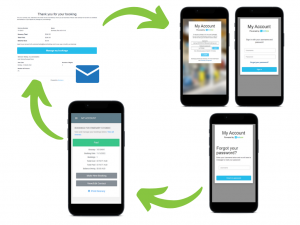
What if I don’t want to set up an Account?
By setting up your account you will have access to manage and make secure payments for your bookings. If you do not wish to create an account, then you can make changes to your bookings by contacting the booking centre or website you booked with directly.
How do I know who I’ve booked with?
Each time you book you’ll receive a branded email notification telling you who you’ve booked with and who to contact if you need help.
You have not booked ‘with’ Bookeasy, as we are simply the software provider for our partners. Your bookings and payments are made direct with the booking centre or website that you booked through, per the branding on the email notification.
How do I know the booking was made using the Bookeasy platform?
The booking email you receive will be from ‘noreply@bookeasy.com’.
Because Bookeasy powers so many booking partners we’ve also made it easy for you as the guest to access your booking details in a safe and secure way with your own ‘guest account’.
Login tips